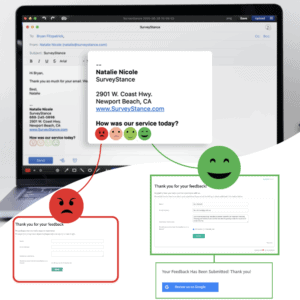Capture Feedback, Elevate Your Ratings and Discover the Emoji Difference
Increase Online Reviews using Emoji Email Signature Surveys
Turning Smiles into Stars. Enhancing Customer Reviews with a Simple Click

Email Signature Surveys are one click feedback surveys embedded within an email signature. They can be used to capture customer feedback and a customer review strategy to increase online reviews. To give feedback, customers can click a range of smiley emojis (happy face to mad face). After the one-tap emoji survey is clicked from the email signature the customer will be taken to a webpage (landing page). On that landing page you can ask for additional details. This page can be customized based on their feedback score. So, this is where the magic happens.
If the customer gave you a positive review you could display a button asking them to write you a review. It’s a great way to allow only those happy customers to share feedback, while giving those with bad feedback a different path.
Check out our Emoji Survey page to get more information. SurveyStance offers 2 other ways to make it easy to collect feedback. Emoji based Survey Kiosk & SMS Feedback where customers can text message a dedicated number to provide feedback anytime.
Here are 3 ways to increase online reviews with the SurveyStance Email Signature Surveys

Only Ask Happy Customers For An Online Review
Sounds obvious that you don’t want to ask an angry customer to write an online review. How do you prevent angry customers from doing so? Email signature surveys can decipher which survey responses are positive and which are negative. The landing page can be customized to only ask customers who submitted happy ratings for an online review. Therefore, if a customer does click a negative score, the email signature survey will not present them with the online review link to help increase online reviews. But this setup does more than just filter out negative reviews; it also creates an opportunity to improve.
When a customer selects a negative emoji, instead of leading them to review sites, redirect them to a feedback form or a support page. This proactive approach doesn’t just prevent negative reviews; it opens a channel for addressing their concerns directly, potentially turning a negative experience into a positive one. It’s about showing commitment to real improvement and customer satisfaction, not just maintaining appearances.

Perfect Timing = The Key to Effective Responses
It is ideal to ask for feedback as soon as the customer lets you know of their positive experience, instead of sending an email asking for feedback at a random time. Email signature surveys can track when a positive review is given and then present the customer with an ask (and link) to leave an online review immediately after.
This timely engagement leverages the customer’s current satisfaction, maximizing the likelihood of them leaving a glowing review. Additionally, by automating this process, you ensure a seamless experience for both your team and the customer, eliminating the manual tracking and follow-ups that often lead to delays or missed opportunities. Capitalize on the moment of positive feedback, and turn those happy experiences into public endorsements that can boost your online reputation and attract more customers.

Direct Link to Your Online Review Page = Easy Access for Feedback
Customers do not want to search online for your company to leave a positive review. It is best to customize the link to your specific online review page. This can be Google Review, Yelp, G2, etc. The goal is to remove any barriers that could get in their way. With direct navigation, the customer simply clicks the link and can begin writing the review right away.
By streamlining this process, you enhance the user experience and significantly increase online reviews. Furthermore, consider personalizing the messaging in your link invitation. A personalized message can resonate more deeply with customers, reminding them of their positive interaction with your brand and encouraging them to share their experience. This approach not only simplifies the process but also reinforces the positive relationship between your business and the customer, fostering loyalty and potentially leading to repeat business.